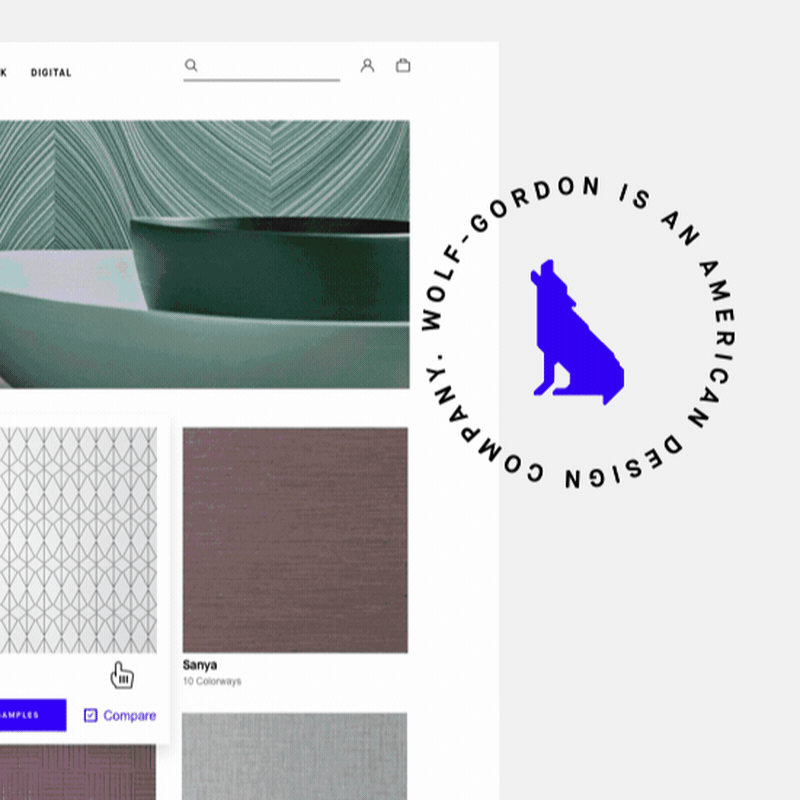10 Remote-Friendly Resources for Design Thinking

Because of Covid-19, we’ve all had to be a bit more creative in some form or another.
With our daily routines shaken up, we’ve been forced to get a little uncomfortable, a little adaptive, and a little inventive. To think and act “outside the norm.” I don’t know about you, but I’ve become creative in ways I never expected, constantly having to find solutions on the fly. What was once a task to check off the list is now a challenge to overcome.
Just the other day, I drove to the grocery store for some milk. Seems pretty simple, right? I pulled up to the front of the store, parked, grabbed a cart, and quickly realized I had forgotten my mask. Yikes.
Now what do I do? Do I drive all the way home? Do I pull my shirt up over my face and run as fast as I can to the milk aisle?
The real question is, what CAN I do?
The first order of business was to search my car for anything and everything that might work. There were no sneaky masks hiding under the seats, no scarves, nothing that even slightly resembled a mask. What I did find were cotton napkins, nail clippers, tape, and hair elastics.
At first I tried to straight up tape the napkin to my face. That didn’t work (which I’m sure you could’ve guessed). Next I tried to unfold the napkin and tie it around the back of my head. Nope.
Finally, I refolded the napkin into a shape that would fit my face, cut two little holes in the sides using the nail clippers, and looped the hair elastics through for ear straps. VOILA! A makeshift mask. I was able to finish running my errand, adhere to all the rules, and make it home with milk in tow.
So, you’re probably asking, “Ok… why did you bring this up and what is the point?”
Without consciously knowing it, I was using Design Thinking strategies to solve my problem. Sure, I was just making a janky mask out of whatever I could find in my car, but I was also creative problem-solving, rapidly ideating, prototyping, and testing new options – all based on a real human need.
Design Thinking can be applied in all types of situations, from mundane to complex. One of my favorite quotes from Arne van Oosterom says, “Design thinking is a mindset, not a toolkit or a series of steps.”

And when it comes down to it, solving complex business problems is really not all that different from having to fashion a makeshift mask out of your car.
There are many Design Thinking frameworks that exist out there, but they all come down to the same key points:
1.) Use empathy to understand you customers’ needs.
In this instance I already knew my needs, but most often we must put ourselves in another’s shoes to truly understand their motivations and pain points.
2.) Challenge your assumptions and ask “why” to identify the real issue at hand.
Why did I need a mask? I didn’t. I needed something that would cover my face and would stay on as I finished my shopping.
3.) Bring a diversity of perspectives to any problem or challenge.
After gathering anything and everything I could find in my car, I called my husband. What would he do in this situation? Did he have any ideas? Two heads are better than one, as they say, and he was the one that suggested I look for hair elastics in my purse.
4.) Rapidly design solutions through ideation and prototyping.
Quickly assembling different options allowed me to see what worked and what didn’t, so I could enter the store as soon as possible.
5.) Test solutions on real users and iterate.
Thumbs up! Tested and successful. But next time I will use a real mask…
At Digital Surgeons, we’ve grown accustomed to the excitement and productivity of our in-person Design Thinking workshops – slinging post-its, writing on the walls, seeing light bulbs go off as ideas spread and multiply throughout a room.
But we also know that change is the only constant, and, as such, we’ve adapted.
Using the latest in remote technologies, we’ve transformed our workshops and innovation sessions into virtual experiences that are unlike anything we’ve done before. It turns out that creating remote-based design thinking exercises opens up tons of new possibilities for collaboration with clients and internal stakeholders alike, and they’ve been more engaged now than ever.

Over the last four months, we’ve tested and assembled a list of our top 10 virtual Design Thinking tools, resources, and activities.
They’ve worked well for us, and we think they may work for you too:

1. Miro
For Virtual Team Collaboration
Miro has become, by far, our favorite tool for virtual Design Thinking activities and real-time collaboration. We heard it mentioned before, “A whiteboard is to a design thinker as a linen canvas is to da Vinci.” Nothing can replace the traditional white board, but Miro gets REALLY close thanks to their various add-ons and built-in "gamingstorming" features.
Pro-tip! Add any of the following tools and resources into Miro and you’ve really got something special.

2. Conversation Coasters
For Icebreakers and Warmups
Hearing crickets on your zoom calls? The hardest thing to do on any virtual call is to facilitate a good ice breaker. What was a fun icebreaker activity that we made for live events, has now become our go-to for fun prompts that get any zoom call talking quickly. With these conversation coasters, you’ll always have the perfect question to boost participation and get conversation flowing. In our experience, picking one at random and in real time has been the most fun and creates anticipation amongst the audience.
Interested in getting your own set? Let us know at info@thinkfwd.co and we can give you all the details.

3. Cupcake, Birthday Cake, Wedding Cake
A fun warmup and ideation hybrid to show that Design Thinking is an iterative process, and each phase must produce actionable building blocks that get better and better over time
In this exercise, we ask all participants to introduce a new product or experience over a series of three releases, which we call “Cupcake, Birthday Cake, and Wedding Cake.” Each go-round of any product or project you’re working on should be bigger and better than the one before it. This analogy shows that your first release may not have all the bells and whistles, but it should be a satisfying piece of value on its own. You may not create a wedding cake on Day 1, but at least you’ll have a nice cupcake to enjoy while you continue to iterate 🙂
We’ve had a ton of success seamlessly transitioning this exercise from a warmup to an ideation session by adding a second phase. In phase two, we choose an actual product or service and replicate the same activities to create three actionable concepts that range from simple to complex.

This oldie-but-goodie from Henrik Kniberg is another great example of the Minimum Viable Product concept, or the cupcake to your wedding cake. Instead of building a car one wheel at a time, start with a skateboard. This way you have a viable mode of transportation as you continue towards your ultimate goal of a BMW.

4. Empathy Map
For understanding your customers’ needs and motivations
Now that we’re warmed up, we can turn our attention to the customer. The more we truly understand our customers, the easier it is to create solutions that are both meaningful and valuable for them. Empathy Maps are a great way to put ourselves in someone else’s shoes and uncover the insights we need. Our flavor of this exercise can easily be done virtually or otherwise.

5. 5 Whys
A simple exercise to dig deeper and identify the true root of any problem.
What are you really trying to achieve? Regardless of being in-person or not, the best way for us to challenge our assumptions and understanding is by digging deeper. Using the 5 Whys exercise, you can effectively do this over any medium: Zoom, Email, Text, Videoask (which we’ll get into later) – whichever method your prefer.

6. A.C.T. Framework
For ideation and rapid tactic development
Whether you’re promoting your business, brand, or otherwise, your messaging strategies and tactics must constantly shift to accommodate your customers’ everchanging needs and experiences. This visual framework simplifies complex communications planning and helps you and/or your team develop new ways to tell your story and inspire action. With the right amount of digital post-its, this exercise really gets the ideas flowing and leaves you with specific strategies to take forward.

7. FlowMapp
For UX, ideation, collaboration, and assigning/managing workflows
FlowMapp is another online planning and workshopping tool, similar to Miro, for creating visual customer journey maps, user flows, sitemaps, and personas. This tool will help you effectively design best-in-class UX with the added benefit of managing workflows within. If you’re a UX designer or simply working on your digital experience, this is the tool for you.

8. Videoask
For face-to-face collaboration, feedback, Q&A, even hiring!
A new tool by Typeform, Videoask is a very human way to connect with your team, clients, customers, or even host a focus group with strangers. Videoask allows for asynchronous communication for continuing conversations and survey responses at any time. Participants can also choose to respond by video, audio, text, or emoji – perfect for those unexpected moments like when your cat knocks your coffee on the floor.
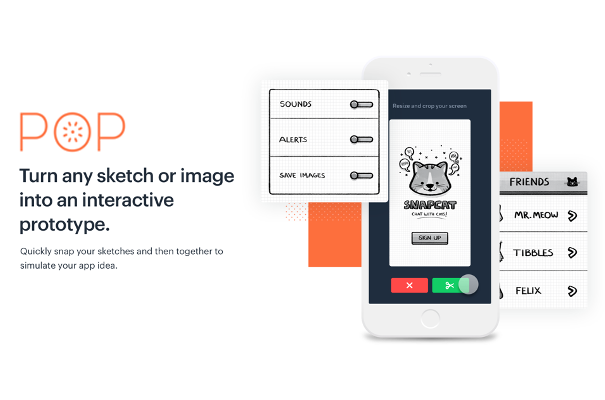
9. POP
For prototyping whenever, wherever
POP is a new app that turns hand-drawn wireframes to interactive prototypes. You can sketch your ideas using pen and paper, upload images of your drawings into the app, and then add links between the mockups to create prototypes. You can also sync your app prototypes with Dropbox, simulate on iPhone, Android, or web and share your prototype idea online to get feedback (there’s video here, too!) With a pen and some shades, you can create an app from the sunshine of your own back yard.

10. Invision
For Moodboarding, High Fidelity Protoyping, Test & Learn, and Internal and External Feedback
Invision is a classic we’ve been using for years, and it’s become really clutch in this virtual era. Not only does it allow you to create working prototypes with animated transitions and micro-interactions, but you can seamlessly communicate and gather internal and external feedback within the tool to move projects forward with the least amount of revisions.
For more of our favorite virtual tools, exercises, and resources for Design Thinking, head over to our toolkit at thinkfwd.co. For help facilitating a virtual workshop, reach out to us here.