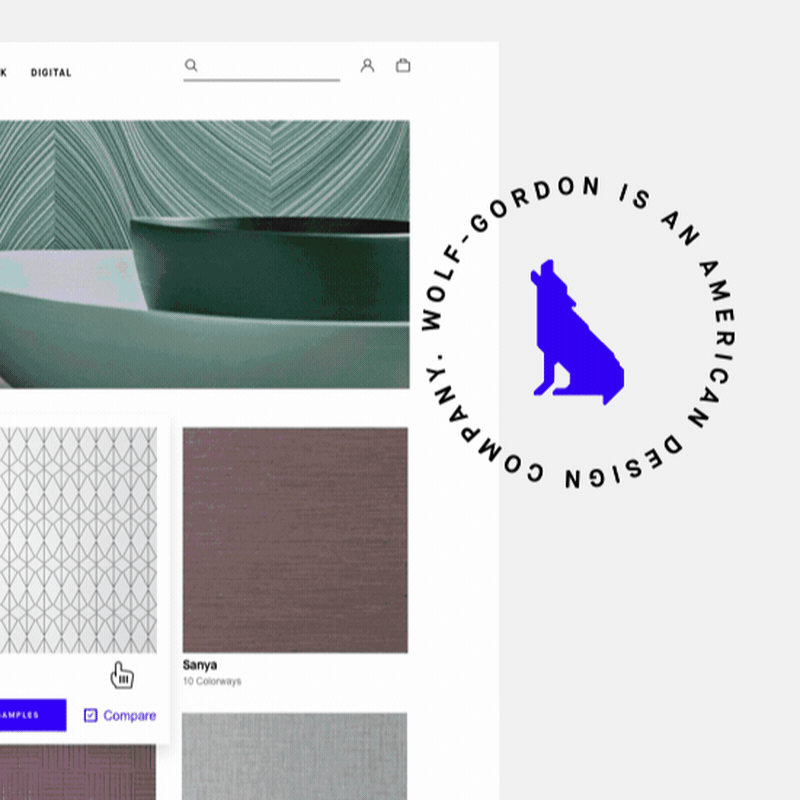The “Why” Behind Presentations and 12 Steps To Make Yours Better
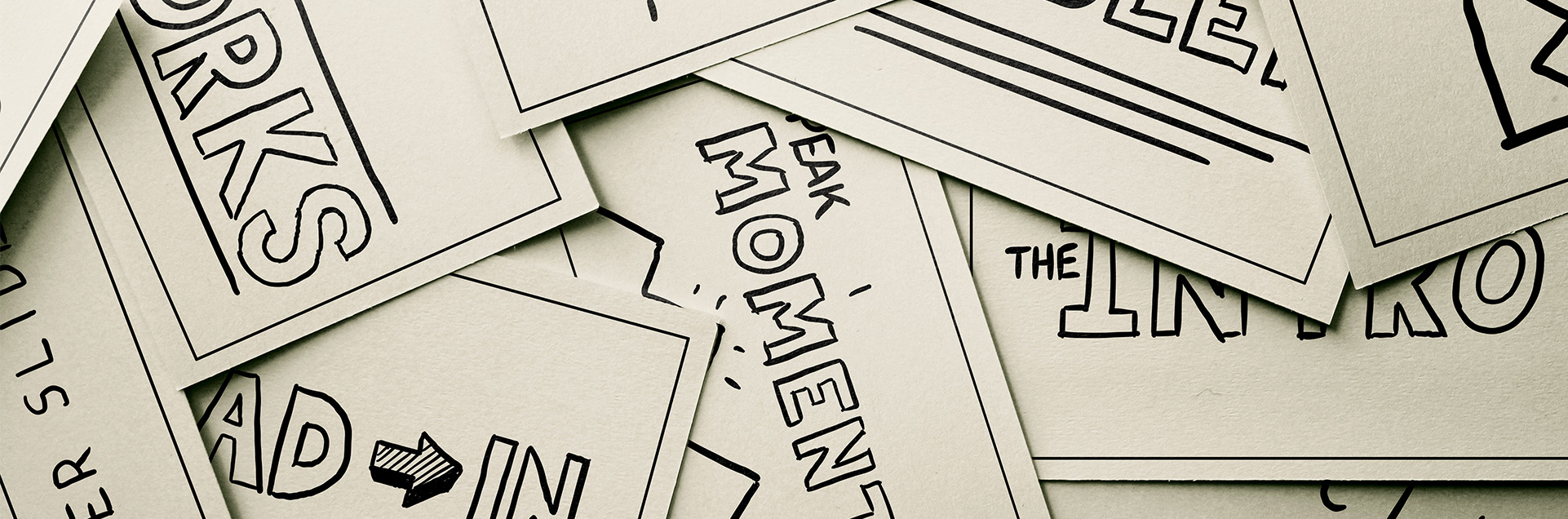
“Why the fu*k do we make decks?” Be honest, you’ve asked yourself that very same question more times then you care to admit. But have you ever taken a step back and really tried to drive into the why? If not, no worries, because I have.
Why did I want to do this in the first place? I’ve done the whole hop around to different agencies thing. Each one thinking they’re doing something totally different, yet they’re all still producing those 200 slide presentations that no one wants to look at, let alone read. I’ve seen “decks” come in all different shapes and sizes. Some that were really awesome, and some that were not so great. Some I’ve been proud of, and others that did nothing but burn a hole in my soul while wasting space on my hard drive. I found myself banging my head on my desk asking why in god’s name do we really have to execute every single 360 tactic when we’re only presenting an idea?!?! I was the guy burning the midnight oil surrounded by people who aimlessly claimed they needed visuals on their slide that never actually existed, only to find out that the ten versions of the catalina coupon I HAD to create were never even used. Yeah. Good times.
I asked myself, what really makes a good presentation? And trust me, there really is no right or wrong answer. However, the formula for many successful presentations remains relatively constant. Whether it’s your version of a best in class pitch deck, a famous Ted talk, or just another Apple keynote that is guaranteed to take more of your money, they all share the same building blocks when you break them down into their simplest form.

Really when you think about it, there are 6 “whys” or motives for a presentation… 1. Inform
1. Inform
Probably one we’re most familiar with and odds are we make a deck like this almost every day to inform our clients, our co-workers, etc. When we inform, we really have no expectation from a viewer other than some simple mindshare.

2. Instruct
Another common one, informing and instructing tend to be joined together. When we instruct, we tend to guide an audience through technique, or provide them with direction or helpful takeaways.

3. Entertain
I’m no entertainer, I can tell you that. But if you’ve gone to a local comedy club, or have been glued to someone’s humor in a meeting, or been a part of an unconventional, more dramatic presentation, you understand what this is! This “why” is all about keeping an audience engaged and entertained. If your company decides to host a networking event accompanied by some cocktails and cheese platters, are you going to project your 270 slide keynote full of words on a page? I hope not, unless you plan to have everyone walk out. This is an “easy” way to keep an audience engaged.

4. Inspire or Motivate
We’ve all been a part of someone’s motivational genius. This one is a very deliberate attempt at bringing out the best in an audience. Think of those old school pep rallies or those inspirational Ted talks that get you all charged up and ready to conquer the world. Yeah, that’s intentional.

5. Activate/Stimulate
A presentation that calls for an audience to take action. It could be a call for change, awareness, or to help inspire an audience to shape the future. Even been in a meeting where you feel like you’ve been supercharged and are all of a sudden ready to bolt into a new direction? Or watched a really awesome product launch and now feel like you have to buy it? Yeah, don’t worry, happens to me too.

6. Persuade
An attempt to sway an audience in their beliefs to think a certain way, while providing the right abundance of knowledge and logic to help prove a point. You do all this amazing strategic work for a client hoping they take the bait on your recommendation… did you succeed? If so, you nailed the point of this particular presentation type.

So now that we understand some of the main motives or WHY(s) of a presentation, why do we really need to make decks?!?! Let me be clear, I am NOT a fan of making them, however I understand their place.
But to be blunt, most of what we consider worthy of remembering begins as a story. Think about it. Why do we binge on Netflix shows? Have in-depth conversations about our reactions to a movie? Or better yet, fill each other in on the office gossip? We crave stories. Imagine if you walked into the kitchen and asked a co-worker how their weekend was only for them to answer in an almost bulleted robotic response. Would you really care what they did? Or even remember? Probably not.
But stories change the way we view life. Probably a tall order for you to believe me. But let’s sit with this for a second. Look at various different religious texts, children’s books or tales from ancient Greek mythology, don’t those inspire beliefs? They can challenge perception and even teach life lessons. People go to war over some of these stories every day. Stories are a part of us, without us even knowing it.

Stores, stories, stories. Stories everywhere. They’re a part of the way we take in the world. But…we’re swimming in a sea of stories.
The Story < The Narrative
We use story and narrative interchangeably. But there’s a difference. Stories traditionally have a beginning, middle, and an end (debatable). They involve a character, or many, that engage in events or that things happen to. We know this as a plot. Stories exist in a time and a place and often have some sort of underlying meaning or lesson.
But a narrative, now that’s bigger. A lot bigger.

It’s a way of looking at the world. How we order thoughts and or events to create the most impact. It’s an overarching concept that gives meaning. It provokes thought and action. It can even change or inspire behavior.
There are a ton of powerful brand narratives out there. But for the sake of keeping it easy think of “Just Do It.” I don’t even have to mention the name of the brand without you automatically feeling inspired to challenge yourself or try something new. That’s the narrative. It’s not a concept bound by time, or characters. It’s bigger. It’s a philosophy, and a mindset. It sets the stage to many new stories. You’ll recall the slogan and the feeling it left you with, over the last commercial of theirs you saw.
So why the hell do we make decks?!?!
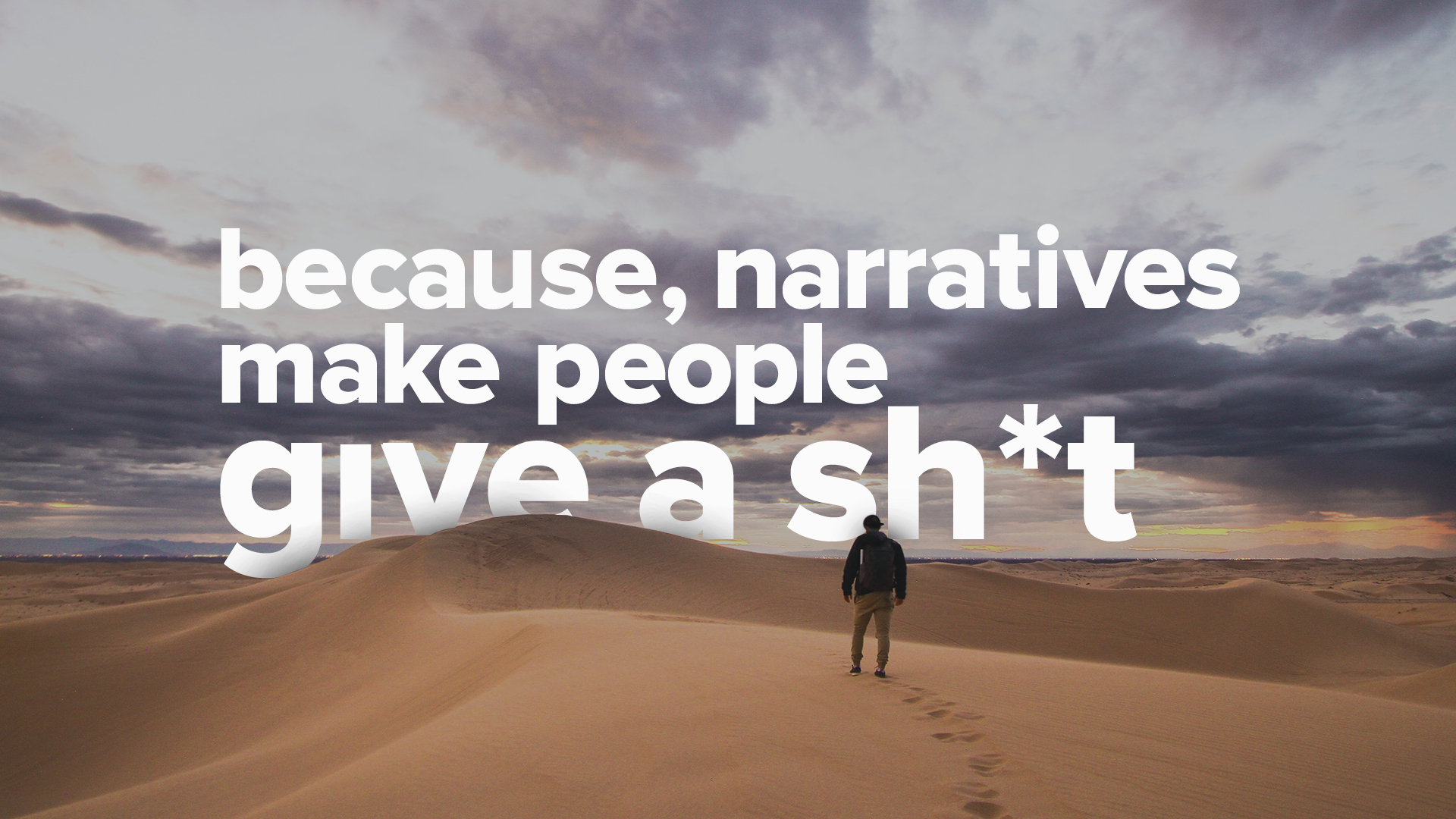
A narrative paired with a point you’re trying to make creates more impact than a slide full of facts. Every single time.
Believe it or not, presentations existed long before the “powerpoint” era. They were often highly visual and expensive to creative, crafted by artists and technicians. Paper, tape, good ol’ collaging, all mediums used to meticulously create a compelling story in as few “slides” as possible. And the best part… they were done days before the presentation. There was a lot more on the line then. Will they be done in time? Hoping the rain doesn’t get them wet on the way into the meeting. The list goes on. People didn’t fall into the trap of creating all these extraneous slides, 1. because it would incur more cost, 2. because it was a lot more work, and 3. it was just extra crap to have to lug around.
Fast forward to today, slides are free and easy to create, we have all sorts of software at our disposal, and can aimlessly “hack” something together and hit save minutes before a meeting. Only to find out Joanne didn’t send the latest V12_AP_02_v3B.pptx file to the client. Come on admit it, you know that happens all the time.

But in reality, the craft is dying. You can apply some funky gradients to some text, give it a slide transition, and boom. “Amazing”. Nope. Not even close. Technology blesses us, but can cripple us at the same time. Don’t believe me? Do some long division with a pencil and paper without pulling out your iPhone. Use your hands to change a flat tire without resorting to Youtube. It’s a thing. We never ask ourselves what the real purpose of our presentation is anymore. The purpose is hidden under a stack of tools we have at our disposal.
A little lesson in left brain / right brain function will tell you that the left side of the brain is what processes data, understands language, logic, facts, and numbers. However, the right side of the brain is what’s creative, emotional, provides us with our intuition and holistic thinking. The right side doesn’t even process language. How are you going to talk to it?!?! Stop trying to create a deck that aims to create an emotional response when you’re filling the slides with facts. No one cares what’s on slide 179. TRUST ME. Your audience is LONG GONE.
The successful presentations activate both sides of the brain. When you’re hooked, you know it. You feel it. You remember it, and it leaves an impact.
So, here are 12 steps to make yours better.

1. Define your process
“Quality is not an act, it is a habit.” – Aristotle
Sounds pretty cliché but it is important. Imagine if every time you went to get your oil changed your mechanic said, “You know what, let me try doing this a different way,” then proceeded to charge you for it. Would you be cool with that?
The process is unique to the person creating the presentation. It could be everything from opening a word doc, writing on a bunch of post-its, jumping into the Adobe suite…whatever works best for you. Find a process that works, and refine it. It’s the only way you’ll be more efficient, and be able to replicate it, again, and again, while getting better at it along the way.
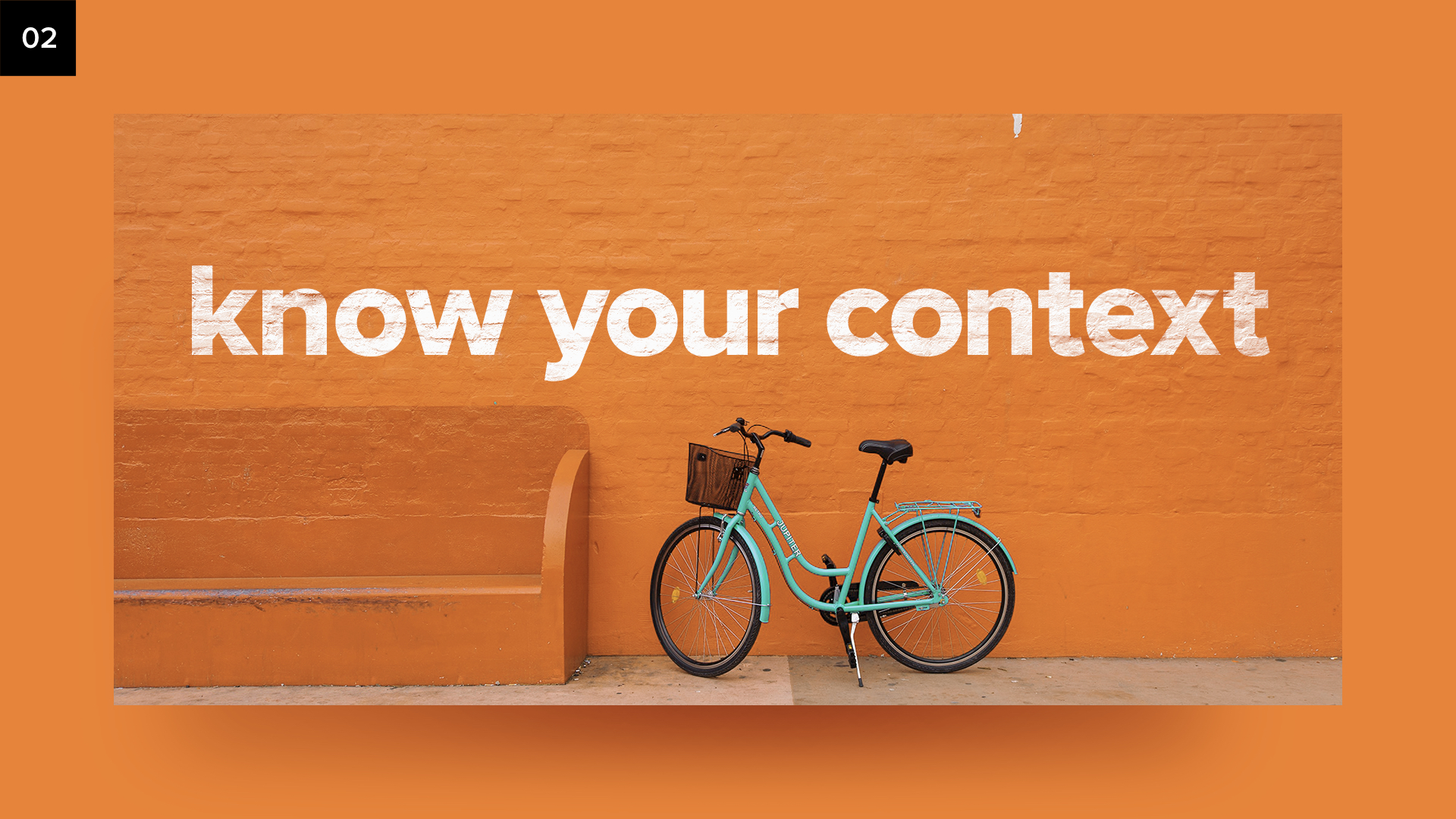
2. Know your context
“Always design a thing by considering it in its next larger context – a chair in a room, a room in a house, a house in an environment, an environment in a city plan.” – Eliel Saarinen
Arguably my most broad step, context can be inclusive of so many different things, but the more of it you know the better off you are.
Having as much of it as possible is crucial. Know whether you’re presenting to 1 person or 30. Is your presentation in person, or over the phone? Is it to a room full of developers, or a room full of business executives?
Make sure you have a bigger vision of where your deck will end up. Will everyone hear you present it? What’s the likelihood that someone is going to see your presentation with no context at all? Each of these are entirely different presentations. Each with very different outcomes.
Tailor your presentation and its contents to your audience and its key players. Knowing their informational intake style helps as well. Are they more visual? Analytical? Technical? Etc.
The more of these questions you answer in the upfront, the less you’ll have to answer in real time when you pull up a slide that says “The end.”

3. Create a narrative, not slides.
Would you cut a 2×4 without knowing your measurement? Design a logo without having an idea? Better yet, create a presentation that’s over 100 slides with no REAL story?!?!
This is where this step comes in. Put the mouse down. Figure out what you’re trying to say, and develop an underlying idea, perspective, or structure that will support the point you’re trying to make.
Think of your story as cards on a wall that you can shuffle around to create the most compelling experience. Don’t be the guy who wanders aimlessly, clicking the mouse, waiting for that happy accident to occur that then coincidentally leads you to the finish line.
To summarize…don’t create without intention. Your audience will sniff out aimless direction before they even realize it.

4. Start where you want to end. Now, work backwards.
Aim small, miss small. Start with the point(s) you want to make, then work backwards. It’s actually a pretty helpful trick. By doing so you’re increasing the likelihood that you’ll formulate an on-topic presentation without going off on a tangent about something that really has no relevance.
When you define your end point, challenge yourself to boil it down to a TLDR; (Too Long, Didn’t Read). This will help you avoid adding in all that extraneous detail that your point doesn’t need. The more simple and concise your message is, the more convincing you’ll sound.

5. Lead with the problem.
“Sell the problem you solve. Not the product.” – Unknown
Everything, and everyone has some sort of problem. Framing your presentation with a problem is an easy win to make your solution sound stronger. Let me give you an example:
If I said to you, “Hey, buy a Subaru, they’re great.” Does that convince you to buy one? Not really.
If we lead with the problem and reframe it as, “Hey, you live on the east coast?! Winters are brutal, and all wheel drive is a must. Buy a Subaru, they’re great.” Now you’re intrigued. I’m proposing a problem, and selling you the solution.
It’s a simple trick that will also help to ground your audience. Anything you say after that sounds like a solution. It also makes it easier for you to sell YOUR solution, but also helps set a baseline to compare your thinking / execution against.

6. Introduce your idea
““If you are trying to get information across to someone, your ability to create a compelling introduction may be the most important single factor in the later success of your mission.” – John Medina
We get so nose deep in our own work that we can fall flat on our face here. We glance over details people may not know or haven’t even thought about. It happens all the time. Pretend your audience doesn’t know what the hell you’re talking about, because usually…they don’t.
Try starting your introduction with some inspiration, maybe a concept write up, maybe some sizzle, or something to set the mood. Think of your introduction as the climb to a summit or a big reveal, but you’re not quite there yet. Introduce the why behind your idea or the point you’re trying to make to level set your audience. This will help to build the anticipation. If there is anticipation, there is interest. If there is interest, odds are…you’re in control.

7. Create Peak Moments
Like any great story, your presentation needs a peak moment of interest, a big reveal, or a climax — the point in the movie where you don’t dare get up to go to the bathroom.
You can put one or you can put several of these into your presentations. But what they do is keep the energy high, they keep your audience engaged, and most importantly, they give you an opportunity to “sell” your idea.
At this point in the presentation your audience is most vulnerable. You’ve hit them with the problem, you introduced your idea, now you drop the mic and walk away. Not really, I don’t advise you do that. But it is your time to offer your fresh thinking.

8. Minimize
“Make things as simple as possible but no simpler.” – Albert Einstein
Be your own critic. Go through your presentation with fresh eyes and question if that 70 page upfront section is really needed. Ask yourself if you can replace that paragraph with an image. Do you really need that extra slide? Understand that if you throw 1,000 words on a slide, not a single one has any meaning.
If you can say it with a visual, do it. If you have to say it with words, that’s fine too. The goal of this step is to simplify your presentation until there is nothing left to remove. Once you’ve gotten to this point, then you’re done.
Do you remember that old school acronym K-I-S-S (Keep it simple stupid)? Yeah, well then lets actually do that, since there is probably a reason they taught us that in 5th grade.
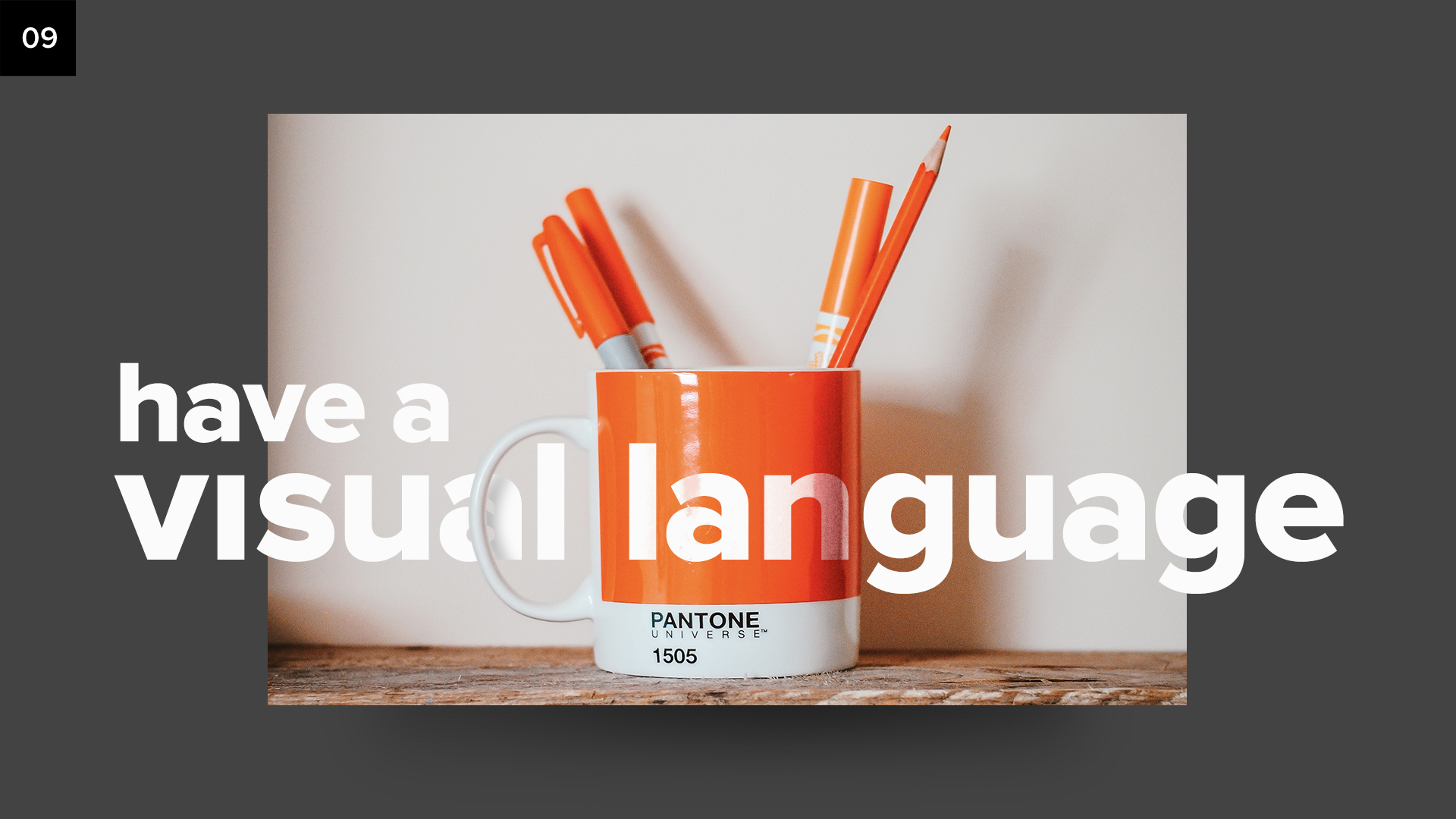
9. Have a visual language
“To design is to communicate clearly by whatever means you can control or master.” – Milton Glaser
You’re probably thinking…this is where my designers come in. W-R-O-N-G. You don’t need to be a designer to make sure your fonts are consistent, or understand the value of a divider slide. You know when you’ve put too much crap on a slide, and I’m almost certain you understand that grabbing the smallest image from Google is probably not a good idea. It’s not rocket science, but for some reason people pawn it off because “they’re not a designer.”
Design isn’t for everyone, I’ll give you that. But your presentation should allow an audience to focus on one thing…your idea. The more effort you put in to making sure they don’t pay attention to seemingly minor details completely within your control, the better your presentation will be. We’ve all been in that meeting where we present killer work yet the client wants to focus on that ONE typo. You catch my drift.
- Pick a typeface with various weights, and maybe a second one only if you need it.
- Use color to drive the eye, but keep your palettes small.
- Use a grid or make some guides and make sure things are actually aligned.
- Negative space is your friend. It’s ok for things to have some breathing room. Having content edge to edge on the page just makes an audience want to ignore all of it
- Use tasteful HIGH RESOLUTION images. There’s literally no excuse to not use images that have a decent resolution. Even iPhone photos these days produce a photo large enough to fill a slide. Also, there are a ton of free royalty-free photo sites on the web. Just do a quick Google search.
- If you use animations, make sure there’s an intention there. A presentation can get hoaky FAST. Just because you can make the slide come into frame, curl up into a ball, and erupt unicorns and fairy dust….does not mean you should.
None of the above requires a designer. They’re just smarter decisions. You can make a beautifully designed deck with just a white background using only helvetica in all black. I’ve seen it, and the person presenting it was not a designer.

10. Establish a Hierarchy
“Nothing is anything by itself, only in relation to other things.” – Robert Levers
How many times have you looked at a slide and weren’t sure what the hell was most important?! Yeah, happens all the time. So there’s a few ways to avoid that.
Visual hierarchy is achieved by using anything from size and scale, to contrast, type, and or visual breaks. Designers tend to have an eye for this. Use any and all of these to bring the eyes of your audience to the important stuff.
Try to limit the amount of font sizes you’re using, this will not only help with consistency but it’ll help establish visual priority. Start with 3 standard type styles (Headline, Sub-Headline, and Body Copy). Build out other sizes if you feel you really need them.
Try to have as few takeaways per slide as possible, ideally only 1. A 100 page presentation with only a few words per slide trumps a 5 page presentation in which each slide overwhelms an audience with information.
Lastly, a nice visual break here and there helps. Eye relief goes a long way. It’s like pausing for a breath between sentences when talking to someone. People need time to process. Let your audience keep up.

11. Conclude
“Sometimes the most simple conclusion is also the most correct.” – Julie Garwood
Ok, now you’re at the point in the presentation where you’ve walked your audience through a TON of information. Give it a recap, or get a little more creative and summarize it as a TLDR;.
Don’t forget to reiterate your core message, and provide any of your recommendations. There’s nothing worse than ending your presentation with a slide that says “The End” only to have an entire audience questioning what exactly your point was. It’s even a good idea to end your presentation with Q and A. Foster discussion, or give your audience the ability to provide feedback.

12. Don’t wait until the last minute
“Are you aware that rushing toward a goal is a sublimated death wish? It’s no coincidence we call them deadlines.” – Tom Robbins
No one wins when you wait until the last minute to do anything. Not your clients, not your teams, not you, no one. You presentation certainly won’t either.
Every company I’ve worked for had the belief that the deck was the last part of the assembly line. If it was a pitch, the deck was done at the very end. If it was a client presentation, it got done the night before, after hours. But, that’s kind of like building a house only to later figure out how to construct the foundation. It’s backwards.
I get it, we don’t always have all the time in the world. But you can’t argue with the benefit of coming back to something you’re working on with fresh eyes. This gives you time to refine, and rehearse. Better yet, if you’re building a presentation long before anyone else lifts a finger, you won’t have an entire design team creating visuals you never actually end up using. Getting ahead on your presentation forces you and your team to charge towards a singular direction, versus being supplied all sorts of various content from your team that you then shape your presentation around.
Hitting Command + S minutes before walking into a meeting gives you the instant gratification that you’ve met your deliverable, however your clients will see straight through the presentation you haphazardly scrambled to throw together. At the end of the day, you’re only as good as your presentation. Learn more about that here That impression lasts much longer than the time it would take you to do it right the first time.

So, the TLDR;
We make decks because people crave stories.
And, a deck with a narrative sells sh*t.
So, to make your presentations better…
- Define your process
- Know the context
- Creative a narrative
- Focus on your end goal, then work backwards
- Lead with the problem you’re solving
- Introduce your idea
- Create peak moments
- Minimize
- Have a visual language
- Establish a hierarchy
- Conclude
- Don’t procrastinate
Want to see the whole presentation? Check it out here.
Thanks for stopping by. Follow me on the Gram.